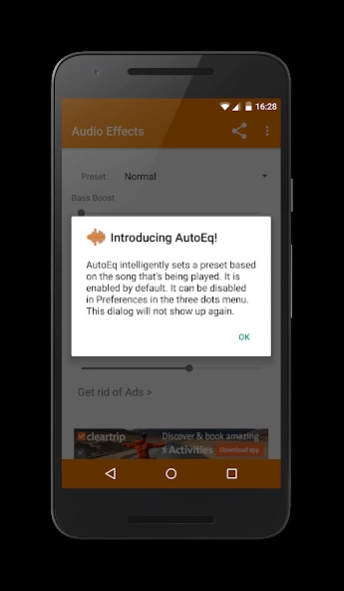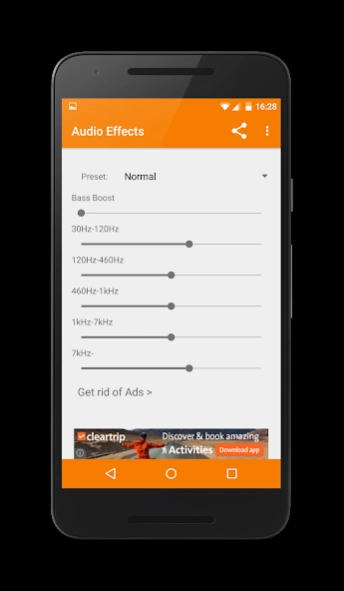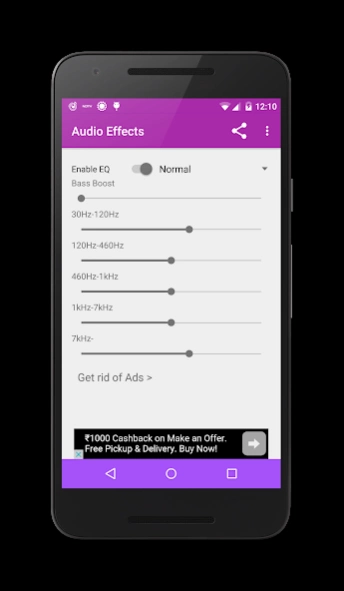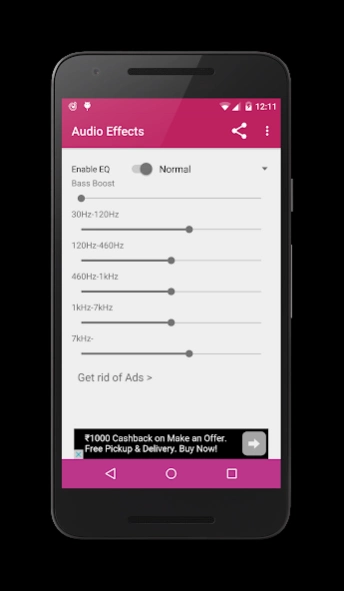Audio Effects Equalizer 1.2
Free Version
Publisher Description
Audio Effects Equalizer - Audio Effects is the intelligent, powerful and simple app that you deserve!
Audio Effects is the intelligent, powerful and simple Equalizer app that your smart phone deserves!
Designed with material design principles in mind, we've made sure that the Equalizer app looks beautiful, clutter free and easy to use.
AutoEq feature intelligently sets a Equalizer preset based on the song that's being played. It is enabled by default. It can be disabled in Preferences in the three dots menu!
Audio Effects Equalizer supports up to 10 Eq Bands and comes inbuilt with Bass Boost to make your music listening experiance great.
The more you share the app, the lesser the Ads you'll see!
--Features--
1. Introducing AutoEq! AutoEq intelligently sets a preset based on the song that's being played. It is enabled by default. It can be disabled in Preferences in the three dots menu!
2. Supports up to 10 Equalizer Bands(Max 10. Actual number of bands available varies from phone to phone).
3. Bass Boost to enhance the Bass experience.
4. Material Design.
--Permissions--
1. Internet: To access the APIs that enable AutoEq to work.
2. Network State: To check if the device is connected to the internet.
--NOTE--
The app might not work on some devices because of the interference of the inbuilt Equalizer.
Audio Effects is based on Simple Android Equalizer my Kevin Boone (www.kevinboone.net).
The App Launcher Icon made by freepik from www.flaticon.com is licensed by CC BY 3.0.
About Audio Effects Equalizer
Audio Effects Equalizer is a free app for Android published in the Audio File Players list of apps, part of Audio & Multimedia.
The company that develops Audio Effects Equalizer is Evadi Apps. The latest version released by its developer is 1.2.
To install Audio Effects Equalizer on your Android device, just click the green Continue To App button above to start the installation process. The app is listed on our website since 2016-01-08 and was downloaded 4 times. We have already checked if the download link is safe, however for your own protection we recommend that you scan the downloaded app with your antivirus. Your antivirus may detect the Audio Effects Equalizer as malware as malware if the download link to in.evadi.audioeffects is broken.
How to install Audio Effects Equalizer on your Android device:
- Click on the Continue To App button on our website. This will redirect you to Google Play.
- Once the Audio Effects Equalizer is shown in the Google Play listing of your Android device, you can start its download and installation. Tap on the Install button located below the search bar and to the right of the app icon.
- A pop-up window with the permissions required by Audio Effects Equalizer will be shown. Click on Accept to continue the process.
- Audio Effects Equalizer will be downloaded onto your device, displaying a progress. Once the download completes, the installation will start and you'll get a notification after the installation is finished.